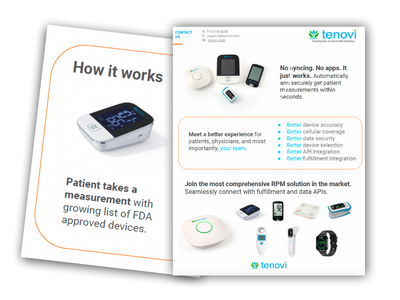The future of healthcare is here – remote patient monitoring (RPM) fundamentally changes how patients and providers interact. As technology advances, medical organizations have a major opportunity to utilize remote patient monitoring programs to enhance patient outcomes and experiences while lowering costs. However, creating and refining an implementation plan requires meticulous planning and alignment across stakeholders.
This comprehensive guide to RPM implementation outlines the 10 critical steps for developing, implementing, and optimizing a successful remote patient monitoring program at your healthcare organization. Whether you’re just starting to explore RPM or aiming to enhance an existing program, you’ll find practical guidance on aligning stakeholders, formulating strategies, selecting technologies, training staff, engaging patients, managing data, and continuously improving your RPM initiatives.
Implementing a Remote Patient Monitoring Program
According to the American Medical Association (AMA), implementing digital health technology can be complicated and time-consuming. It takes hospitals roughly 23 months to go from “identifying a digital innovation need to scaling a digital solution to meet that need.” This comprehensive guide will help you begin your journey.
Below is the 10-step guide to implementing a remote patient monitoring program. It will guide your organization through implementing a program.
- Identifying the need: What problem are you trying to solve?
- Defining a successful RPM program: What do you want to achieve?
- Evaluating RPM vendors: What’s the right RPM technology for your operation?
- Outsource vs. in-house: Examine timing, budget, and plans with RPM vendors.
- Team workflow: How to plot a roadmap to integrate RPM technology for success?
- Onboarding patients: Why does the patient need RPM?
- Implementation: Beginning the practical application work?
- Evaluating success: Is it working for patients and the care team?
- How to grow: What needs to improve and how to scale?
Step #1: Forming Stakeholder Teams
Whether you are researching remote patient monitoring solutions for your healthcare partner or ready to implement RPM, the first step is to choose a core team that includes all stakeholders. Your stakeholders may include patients, providers, administrators, and medical staff. A new remote patient monitoring program can enormously impact your patients and the entire health organization.
Therefore, involving stakeholders immediately helps identify pain points, workflow, financial opportunities, and how to solve potential problems while setting organizational priorities and timelines. A diverse and objective team is crucial to determining if there is a need for implementing remote patient monitoring. You’ll first need to bring together the implementation team.
Next, you can allocate responsibilities with an implementation team and who will handle what. Set up regular meetings with core stakeholders to keep things moving smoothly. Decide how and when to request input from all stakeholders: company executives, employees, and patients.
Step #2: Is There a Need for a Remote Patient Monitoring Program?
The second step in implementing a remote patient monitoring program is answering the seminal question: is remote patient monitoring the right choice for our patient population? The core team determines which population of patients may benefit from RPM. Remember, remote patient monitoring may be appropriate for all patients, or it may not. Do this research first to pinpoint which patient populations will benefit most from RPM.
Moving forward, you will ask: What are organizational and patient improvement opportunities? Be sure to isolate any immediate and future barriers to implementing RPM. Remote patient monitoring is practical for short- and long-term care scenarios. Therefore, the next question is: Do you use remote patient monitoring for acute or chronic care conditions?
An Acute Remote Patient Monitoring Program
Step 2 in implementing a remote patient monitoring program is about understanding if RPM suits your patients’ acute care symptoms or conditions. Patients at home often use a post-acute RPM program following surgery or after critical care. RPM allows care providers to collect patient vital sign data between in-person office visits.
Regular vital sign monitoring helps providers implement early intervention and improve the need for chronic disease management. Providers can quickly identify if symptoms and conditions are worsening and work towards preventing symptoms and disease progression.
The University of California Los Angeles Health System is one hospital using an at-home post-surgery RPM program to enhance treatment for patients who have undergone heart surgery and ensure they are recovering as expected. In fact, over 260 hospitals currently use the Acute Hospital Care at Home (AHCaH) Initiative.
A Chronic Care Remote Patient Monitoring Program
Remote patient monitoring programs are most commonly used for patients with chronic diseases. Chronic disease patients utilizing remote patient monitoring are much less likely to be admitted into hospitals, use emergency departments, and require complicated procedures. Thus, RPM significantly reduces healthcare costs.
The specific condition the patient has or is at risk for defines which different vital signs require regular monitoring. For example, a wireless blood pressure monitor benefits individuals at risk of stroke or kidney disease. At the same time, patients with diabetes monitor their blood glucose levels with an rpm glucometer.
RPM improves management of various chronic diseases, including:
- Stroke
- Heart disease
- Diabetes
- Chronic heart failure
- Kidney disease
- Chronic obstructive pulmonary disorder
Now that you have identified your team and established the need for a remote patient monitoring program, the next step is to figure out what you intend to do by implementing remote patient monitoring.
Step #3: Defining a Successful Remote Patient Monitoring Program
The next step in implementing or optimizing a remote patient monitoring program is defining what your healthcare partner hopes to achieve. Remote patient monitoring delivers value and better patient health outcomes in myriad ways. Likewise, there are various ways RPM can provide value for your business.
It is essential to research what RPM offers in terms of value specifically for your patients and your organization. Below is a list of some of the benefits of remote patient monitoring.
- Reduced hospitalizations
- Shorter hospital stays if the patient can be discharged with a remote physiological monitoring device.
- Fewer visits to the emergency room.
- Better health outcomes for patients in rural areas.
- Better preventative management for chronic conditions.
- Reduced risk of COVID-19 and illness exposure for patients and healthcare workers.
- Increased revenue through billing for RPM
The Centers for Medicare and Medicaid Services update RPM CPT codes yearly to incentivize more practices to implement RPM for their patients. As a note, Medicare uses the term “remote physiologic monitoring” in its coding and billing language.
Next, to create your remote patient monitoring program, your implementation team will want to identify 3 major goals to be achieved through implementing RPM. Consider what metrics to monitor. Additionally, how will you track success along the implementation journey? Be clear as to how you will assess these milestones and goals.
Step #4: Evaluating RPM Vendors
Evaluating remote patient monitoring vendors is the next significant step in implementing an RPM program. Researching potential RPM vendors is time-consuming but worthwhile. When reviewing remote patient monitoring companies, there is a pivotal question to ask. Can this vendor help us manage each goal outlined in step 3?
Work with your core team to build a detailed request for proposal (RFP). Create a vendor checklist and keep RFP responses alongside the stakeholder needs and requirements. Remember to ask remote patient monitoring companies for case studies and referrals. The vendor partner you choose must support your organization throughout the implementation process from start to finish. This includes experience with scaling programs and growing remote patient monitoring services following implementation.
Bluetooth or Cellular RPM Devices?
As part of the vendor research process, consider how cellular and Bluetooth RPM technologies work for your patient populations before making a final choice. Be sure to schedule live vendor demos. Ultimately, the better option is the one that works best for your patient population, organizational workflow, and overall remote patient monitoring program goals. However, it is essential to choose quality devices that are FDA-cleared. FDA Class 1 regulated remote patient monitoring devices are the platinum standard in care.
Potential RPM devices include wireless blood pressure monitors, RPM scales, wireless blood glucose monitors, and pulse oximeters. RPM solutions like Tenovi offer a cellular gateway, allowing virtually any Bluetooth remote patient monitoring device to connect and transmit vital signs through a cellular network. Using the Tenovi Gateway provides flexibility and more choices in RPM devices for your healthcare partners. Here is a quick summary of cellular vs. Bluetooth benefits.
Bluetooth device benefits:
- Cost-effective.
- Bluetooth devices work with internet connectivity when a patient cannot access a cellular network.
- Bluetooth devices that connect to a cellular gateway may be used right out of the box for a seamless connection and experience.
- A more comprehensive array of Bluetooth devices is available for healthcare providers and patients.
Cellular-connected device benefits:
- Transmits patient health data fast, safely, and reliably.
- Easy for the patient
- Remove the frustration of setting up with no downloading apps or syncing needed.
- Patients can use devices right out of the box for a seamless connection and experience. </span>
- Virtually any Bluetooth device can connect, resulting in cellular charges and cost-savings.
Step #5: Outsource vs. In-House Remote Patient Monitoring Program
As the healthcare industry becomes more competitive, organizations must figure out how to deliver quality care in the most timely and cost-efficient way. This stop in the remote patient monitoring program guide to implementation addresses how outsourcing RPM services opens healthcare businesses and can generate a whole new stream of revenue with minimal impact on the current organizational workflow.
Before the 2020 CMS update, RPM services had to be performed under the direct supervision of the billing physician. Remote patient monitoring CPT reimbursement codes allow healthcare organizations to outsource RPM services to third-party remote monitoring companies.
As mentioned, consistent support throughout the entire RPM program implementation and beyond is vital to creating a successful program. That is why asking about value-added services such as project management, staff, and patient training is fundamental in choosing a remote patient monitoring vendor. Many RPM vendors help perform device set-up, education, data review, customer service, and HIPAA-compliant patient and partner technical support.
If you are increasing your RPM program to a more significant number of patients down the line, then you want to choose a vendor experienced in scaling RPM programs. You will need a remote patient monitoring service partner with the infrastructure and resources to support a large rollout, especially within your anticipated time frame.
This article, Why Outsource RPM Services, will help you decide if outsourcing or keeping your RPM program in-house is right for your healthcare organization.
Calculate Remote Patient Monitoring ROI
When designing a remote patient monitoring program, the core team should ask RPM vendors to calculate what kind of return on investment (ROI) your organization can expect. Closely examine the anticipated ROI. Remember, a basic service model may cover device set-up and patient education, but physicians might be required to perform data review and patient interaction independently. A basic service model will yield more ROI. In contrast, it will also add more tasks to a physician’s workload.
It is, therefore, essential to evaluate the cost of the physician’s time and additional components involved in remote patient monitoring services. Other costs to consider during the decision-making process include the following:
- storing device inventory
- shipping devices to patients
- subscription fees
- onboarding/training patients
- managing data
- patient technical support
- staff technical support
After reviewing all associated costs, a full-service model may be worth the investment. A recent study found telehealth with remote blood pressure monitoring to be a cost-effective and cost-saving solution for managing postpartum hypertension. Practices can expect to recoup costs and achieve long-term returns on investment. That is why you want to understand precisely what you will get for the price you will pay.
Step #6: Setting up a Workflow in a Remote Patient Monitoring Program
This section highlights why it is meaningful to research how remote patient monitoring affects existing clinical workflows. To set up new team workflows, the core implementation team must understand the operations, procedures, and responsibilities required for an RPM program.
Gaining buy-in from all stakeholders is fundamental to the long-term success of your RPM program and ensuring your care team has the capacity or support from a third-party vendor or new hires to perform all the new responsibilities. Many recent changes must occur when implementing your new remote patient monitoring solution. Change can be difficult. Remind core team members and staff how remote patient monitoring can help solve problems you identified early in this process.
Explain how your chosen RPM solution will deliver value to patients and the healthcare team while meeting organizational goals. Share what success looks like, the metrics you will use to evaluate the program, and how you will keep staff informed on progress.
Workflow
Many moving parts are involved in designing new workflows for implementing remote patient monitoring programs. Start by documenting all the new procedures necessary for RPM. For example, how will the care team gather, interpret, and manage incoming vital sign data?
RPM-specific workflow requirements healthcare organizations will want to address how the following details will be handled and by whom:
- Patient management: Identify and enroll patients, track patients and patient requests, and provide technical support and patient adherence.
- Device management: inventory, shipment, education and set up, troubleshooting devices.
- Data management: who will review data, emergency circumstances, flag medical concerns, integration into EHR, and documentation.
- Billing Management: Medicare reimbursements, understanding RPM CPT codes, and CMS updates.
Training for Staff
The following section must be considered when implementing a remote patient monitoring program. Arranging proper training and education for staff is essential to the rollout of a successful RPM program. Adequate training for each staff member will ensure everyone knows their role and responsibility for utilizing remote patient monitoring to achieve the success metrics outlined in Step 3 (Defining Success).
Healthcare organizations may want to designate remote patient monitoring “superusers.” These are team members with exceptional understanding of RPM technology who can support staff with technology and workflows as needed. Superusers or core implementation team members can create well-designed resources to support and engage staff in the new workflow. This may be in written procedures, guides, videos, and practical applications.
Technical training for staff will be needed for the following:
- new clinical workflow procedures
- device hardware
- portal software
- patient onboarding
Furthermore, patients require an electronic personal care plan and 24/7 access to a physician, qualified healthcare professional, or clinical staff. Therefore, clinicians must use a certified electronic health record (EHR) to record a patient’s comprehensive care plan. The electronic care plan must be shared with and easily accessible for the patient and all their care providers.
Make time for daily or weekly briefings with clinical staff to see how patients are doing and to request feedback on RPM procedures and workflow. It’s necessary to communicate frequently to identify what is or is not working so the clinic can fine-tune new remote patient monitoring workflows.
Step #7: Onboarding Patients in Your RPM Program
A quality remote patient monitoring onboarding process has the potential to kick-start patient engagement. Step 7 spells out goals for onboarding RPM patients in an RPM program. Engaging patients and educating them on how to take measurements properly is essential. Taking accurate measurements assists in optimizing their health goals.
Patients using remote physiological monitoring devices must take their vital sign measurements for at least 16 days out of the month. Frequent measurement data begins to accumulate fast and provide primary care physicians with valuable insight for optimizing treatment plans. Better engagement among patients equals adherence to care plans.
The remote patient onboarding process will support patients by:
- Providing easy-to-understand onboarding materials for patients
- Develop a clear and concise process for how you will enroll patients in RPM
- Affirming that devices are FDA-cleared and easy to use
- Supplying contact information for technical support
- Explaining normal vs. concerning readings
Step #8: Launching Your Program
This part of the guide covers the much-anticipated launch of your remote patient monitoring program. An RPM solution benefits patients by increasing patient and provider communication, maximizing clinical outcomes with early intervention, and reducing healthcare costs.
During the initial phase of launching the PRM program, your care team staff and patients will expect access to timely support while adjusting to the program. Additionally, stay on top of CMS guidelines and remote patient monitoring regulations.
It is time to begin tracking the patient metrics you identified early on, including clinical outcomes, treatment adherence, and patient satisfaction. Likewise, it is time to start monitoring organizational metrics like productivity increase, workflow efficiencies, and newly generated revenue to compare RPM results and ROI. It takes time to accumulate and accurately evaluate data associated with the success of your program.
Step #9: Evaluating a Remote Patient Monitoring Program
Early on in step 3, you determined your organization’s overall vision for a successful RPM program. It is time to compare the program results to the goals set. Is there a problem with the remote monitoring technology, patient engagement, or the processes behind the service? Recognize opportunities for updates to improve the program’s efficiencies and patient satisfaction. If you are achieving the results you forecasted for RPM to be successful, compile your most compelling data to justify scaling your program for a more significant impact.
Step #10: How to Scale and Grow
Next, now that you have rendered the remote patient monitoring program a success with appropriate metrics, it is time to revisit and discuss the expectations the core team set in step 3 around positioning your RPM program for expansion. Suppose you are hoping to scale the RPM program to many patients. In that case, you will have already chosen a vendor with the appropriate resources and infrastructure to support a large-scale rollout within your expected time frame. Please take some time to revisit additional patient care areas, such as primary care, where RPM can be used to improve your practice.
Remote Patient Monitoring Program Guide: Key Points
After reviewing this article, you are ready to begin engaging your counterparts in a conversation about remote patient monitoring services. Before you start your remote patient monitoring implementation, you can review the RPM Playbook for a complete resource on digital health and remote patient monitoring. The guide was designed to help healthcare organizations adopt change faster and more successfully.
Finally, it is accessible for companies who would like to offer their providers a remote patient monitoring program to outsource RPM services to Tenovi while minimizing changes to existing workflows. Tenovi RPM provides an accurate and easy-to-use solution to boost workflow efficiency and patient satisfaction and generate revenue. Schedule a free demo, and get ready to meet a better RPM experience with Tenovi.