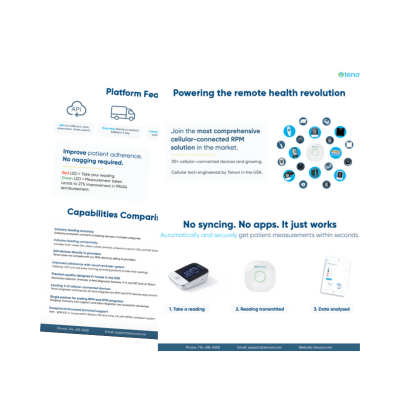An RPM blood glucometer is a medical device that enables wireless blood glucose monitoring. It is used to help manage diabetes, hypoglycemia, and hyperglycemia. This article will explore what a remote patient monitoring (RPM) glucometer is and how to use the FDA-cleared Tenovi Blood Glucose Meter (BGM).
Tenovi Remote Patient Monitoring Glucometer
Diabetes is a global health concern affecting 130 million adults in the United States alone. Therefore, preventive care is crucial in minimizing the risks associated with diabetes. The World Journal of Diabetes published a study supporting the efficacy of telemedicine in enhancing glycemic control and HbA1c levels for individuals with type 2 diabetes.
An RPM glucometer is a telemedicine tool for helping patients, primary care physicians, and health organizations manage diabetes. With remote glucose monitoring, physicians can identify complications early and provide prompt treatment between visits. The Tenovi Blood Glucose Meter offers one-step, seamless recording when bG is checked.
Tenovi RPM Glucometer Features
Some RPM glucometers require the downloading of apps or the tedious pairing of IoT devices. Tenovi’s FDA-cleared Blood Glucose Meter comes paired and ready to use immediately. The Tenovi BGM kit includes a remote blood glucose monitor, a lancing device, a testing solution, custom lancets, and test strips.
Tenovi’s RPM Glucometer is an FDA-cleared device with industry-leading accuracy. And it works right out of the box, eliminating the hassle of device setup.
Key features include the following.
- Measures blood glucose
- FDA-cleared, CE, and EN certified with industry-leading accuracy
- Small sample size of 0.5uL and no coding
- Large screen with an intuitive interface
- Transmits data through a cellular network with the Tenovi Cellular Gateway.
How Does the Tenovi BGM Work?
The Tenovi Cellular Gateway powers the Tenovi BGM. Patients simply connect the Tenovi Cellular Gateway one time and take daily blood glucose readings. The device is user-friendly. For example, an LED ring on the Gateway turns green to confirm the measurement is successfully transmitted.
The Tenovi RPM Blood Glucose Meter automatically transmits data wirelessly to the Tenovi cloud. Through Tenovi’s advanced system integrations, physicians can view the measurements in the Tenovi dashboard or their proprietary platform. Finally, the Gateway LED turns red every morning, reminding the patient to take their daily measurement.
How to Use the Tenovi RPM Glucometer
Tenovi’s Blood Glucose Monitor enables accurate, quick, and easy remote patient monitoring for diabetes patients. Below are tips for how to use Tenovi’s RPM Glucometer.
First, gather all the materials. Then, perform the following steps with clean hands.
- Insert the test strip into the meter
- Wipe your finger with an alcohol pad and let dry
- Gently prick the side of the finger with the lancet
- Place a drop of blood onto the test strip and wait for the reading
This quick video shows you how to set up and use the Tenovi RPM Glucometer.
Please see the Tenovi RPM Gluometer Quick Start Guide for further assistance.
Patients with diabetes should generally aim to keep blood glucose levels at 80-130mg/dL before a meal or below 180 mg/dL about 2 hours after a meal.
Tenovi BGM Supply Replenishment Program
Tenovi works exclusively with chronic care management, telehealth, rpm service, and software companies offering healthcare providers remote patient monitoring devices and solutions. Because Tenovi tracks and analyzes patient usage of lancets and test strips, we can automatically ship and refill supplies. That way, patients always have the necessary blood glucose monitoring supplies for proper blood glucose monitoring.
Tenovi Remote Patient Monitoring Technical Support
Remote patient monitoring devices provide assurance and quality of care for patients with chronic conditions. But, patients may require guidance and support to ensure accurate measurements. Therefore, Tenovi offers a HIPAA-compliant technical support team that helps patients and providers get started with the RPM technology and troubleshoot any issues.
Tenovi’s technical support associates are trained to provide clear and friendly instructions on how to use RPM devices. By providing this level of support, Tenovi reduces workload, costs, and stress for healthcare providers while enhancing the patient experience.
If you want to learn more about how Tenovi can help you deliver better care with remote patient monitoring, please schedule a free demo and consultation with us today.