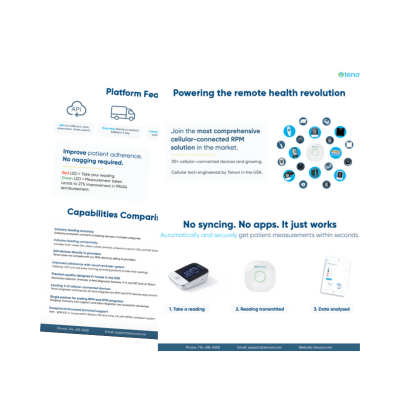Remote patient monitoring (RPM) software companies do not offer the same level or quality of services and solutions. And selecting the right RPM software company can be challenging. This comprehensive guide will help you navigate the complex world of RPM software.
We explore what to look for in RPM software features, key benefits, and top providers. We’ll also describe how RPM software works, what sets some RPM companies apart, and other factors to consider when deciding. If you’re new to RPM or looking to upgrade your current system, this post will help you choose the RPM solution that best serves your patient population and organizational needs.
Key questions we’ll answer:
- What is remote patient monitoring software, and how does it work?
- What are the essential features and benefits of RPM software?
- How do remote patient monitoring software companies differ?
- What factors should you consider when selecting an RPM software provider?
- Which RPM software programs are leading the market?
What is Remote Patient Monitoring Software, and How Does It Work?
Remote patient monitoring technology uses devices such as blood pressure monitors, blood glucose meters, pulse oximeters, peak flow meters, thermometers, digital scales, and more. RPM can help improve patient outcomes, reduce healthcare costs, and enhance patient satisfaction and engagement. Remote patient monitoring software is a software application that enables healthcare providers to collect, store, analyze, and share data from their patients’ RPM devices remotely.
RPM software connects patients’ devices to a secure cloud-based platform via wireless or cellular networks. The platform then uses data aggregation, processes it, and sends it to the healthcare providers’ dashboard or electronic health record (EHR) system. The healthcare providers can then access the data anytime and anywhere, using their computers or mobile devices.
Some RPM software companies can integrate alerts and reminders for patients and their caregivers. In addition, RPM software can work to integrate with other software applications, such as telehealth, chronic care management, care coordination, analytics, and billing. This can help create a comprehensive and seamless care delivery model for the patients and the providers.
What are the Features and Benefits of RPM Software?
RPM software can offer various features and benefits for patients and healthcare providers. Some of the standard features include:
Device Compatibility
Some RPM software can support various devices from manufacturers and RPM vendors, such as blood pressure monitors, glucose meters, pulse oximeters, weight scales, thermometers, and wearable devices like smartwatches for activity tracking.
Data Collection
Remote patient monitoring software companies may collect various data types from remote monitoring devices, such as vital signs, symptoms, medication adherence, activity levels, sleep quality, etc. Other companies might collect patient-reported outcomes such as pain scores, mood ratings, quality of life scores, etc.
Data Analysis
The software can use artificial intelligence or other algorithms to detect trends, patterns, anomalies, or risks. Software systems generate reports, charts, graphs, or dashboards to visualize the data and provide insights, allowing qualified healthcare professionals to create treatment plans and adjust medications.
Data Sharing
The software can share the data with healthcare providers and other authorized parties securely and in real-time. The software can also integrate with EHR systems or other platforms to facilitate data exchange and interoperability.
Alerts and Notifications
Most remote patient monitoring software platforms can send alerts and notifications to healthcare providers or patients when certain thresholds or criteria are met or exceeded. For example, the software can alert the provider when a patient’s blood pressure is too high or too low or when a patient misses a medication dose. Additionally, the software can notify the patient when it is time to take a measurement or medication or contact their provider.
Feedback and education: The software can provide patient feedback and education based on their data and goals. For example, the software can give tips on improving blood pressure or glucose levels or managing chronic conditions. The software can also provide educational materials or videos on nutrition, exercise, stress management, etc.
Some of the expected benefits of remote patient monitoring software include:
Improved Patient Outcomes
Remote patient monitoring software can help improve patient outcomes by enabling early detection and intervention of potential problems, reducing hospitalizations and readmissions, enhancing medication adherence and compliance, and improving chronic disease management.
Reduced Healthcare Costs and Increased Revenue
Remote patient monitoring software can help reduce healthcare costs by decreasing unnecessary visits and tests and lowering transportation expenses. In addition, healthcare providers benefit by optimizing resource utilization, medical team workflow and increasing reimbursement opportunities (ROI).
Enhanced Patient Satisfaction and Engagement
Remote patient monitoring software can help enhance patient satisfaction and engagement by providing convenience and comfort, empowering patients to take charge of their health. Additionally, RPM software facilitates communication and trust with providers and improves quality of life.
How Do Remote Patient Monitoring Software Companies Differ?
Remote patient monitoring software companies develop, market, sell, and support remote patient monitoring software solutions. They can vary in size, scope, focus, features, pricing, and customer service.
Some of the factors that can differentiate remote patient monitoring software companies from each other include the following:
- Target market: Some remote patient monitoring software companies may target specific segments of the healthcare market, such as primary care, cardiology, diabetes, oncology, etc. Others may offer solutions for a broader range of specialties and conditions.
- Device integration: Some remote patient monitoring software companies may provide their own devices or partner with specific device manufacturers or vendors. Others may offer device-agnostic solutions that can work with any device or brand.
- Software integration: Some remote patient monitoring software companies offer standalone solutions that do not require integration with other software platforms. Others integrate EHR systems or other applications, such as telehealth, chronic care management, care coordination, analytics, and billing.
- Data security: Some remote patient monitoring software companies may have higher standards and certifications for data security and privacy, such as HIPAA compliance, encryption, authentication, etc. Others may have lower or less transparent levels of data protection and governance.
- Customer support: Some remote patient monitoring software companies may provide better customer support and service, such as 24/7 availability, dedicated account managers, training and education, etc. Others may have limited or poor customer support and service.
Remote Patient Monitoring Software Companies – And How to Choose
Choosing a remote patient monitoring software company can be challenging and complex. There are many factors to consider and evaluate before making a final choice. Here are some steps and tips to help you choose from an array of remote patient monitoring software companies that suit your needs and goals:
- Define your needs and goals: The first step is to define your needs and goals using remote patient monitoring software. What problems or challenges do you want to solve or address? What features or functions do you need or prefer? What budget constraints do you have or face?
- Research your options: The next step is researching your options for remote patient monitoring software companies. You can use various sources of information, such as online reviews, ratings, testimonials, case studies, demos, free trials, etc. You can also ask for referrals or recommendations from your peers or colleagues who have used or are using remote patient monitoring software.
- Compare and contrast: The third step is to compare and contrast the different remote patient monitoring software companies based on the criteria that matter to you. You can use a matrix or a table to list the pros and cons of each option. You can also use a scoring system or a ranking method to weigh the importance of each criterion and assign scores or ranks to each option.
- Make a decision: Based on your analysis and evaluation, the final step is to decide. You can choose the option with the highest score or rank or best meets your needs and goals. You can also consider intuition, gut feeling, or personal preference.
Evaluating Remote Patient Monitoring Software Companies
There are many remote patient monitoring software programs available on the market today. However, some stand out from the rest due to their features, benefits, reputation, and customer satisfaction. Before deciding, it is essential to evaluate and compare different options based on your specific needs, budget, and goals. Consider device compatibility, data analysis capabilities, integration with other systems, and customer support when choosing the best remote patient monitoring software company for your healthcare practice.
Tenovi Remote Patient Monitoring for RPM Software Companies
Whether your healthcare partners are interested in adopting remote patient monitoring to increase patient engagement, create a more efficient workflow, or increase revenue, Tenovi can help you find the best remote patient monitoring device solution. Choose from a growing list of Tenovi and partner FDA-cleared RPM devices. Book a free demo today.