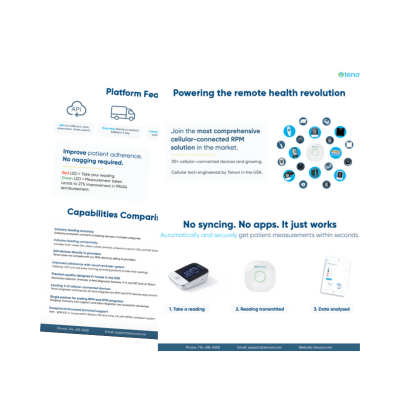Remote patient monitoring (RPM) platforms use technology to track patients’ health remotely, allowing timely interventions and personalized care. At the center of many RPM programs is the remote patient monitoring dashboard. This guide explains what an RPM dashboard is, what features to look for, and how to evaluate solutions as programs scale and device fulfillment becomes increasingly important.
What is a Remote Patient Monitoring Dashboard?
A remote patient monitoring dashboard is a centralized digital interface that aggregates patient health data from connected devices. These RPM devices may include:
The dashboard allows care teams to monitor vitals in real time, view historical trends, configure alerts, and coordinate patient engagement. It’s the clinical control center for remote monitoring programs.
APIs and Remote Patient Monitoring Dashboards
RPM API integrations connect RPM devices to digital remote patient monitoring dashboards, enabling diverse devices to collaborate seamlessly. APIs simplify scaling the system without requiring a comprehensive network reconfiguration.
When evaluating companies offering remote health monitoring solutions, consider if the provider seamlessly aggregates data from various medical devices and sensors. Compatibility with different data formats and wireless protocols (Bluetooth, cellular) is essential for efficient data collection.
Logistics and Fulfillment Integration
Some RPM platforms go beyond vitals tracking by integrating device fulfillment and shipping into their systems. This helps streamline logistics, particularly for large or distributed patient populations.
These dashboards may include features that:
- Trigger device shipments based on enrollment
- Track delivery and activation status
- Support inventory management
This approach reduces delays, manual coordination, and overhead for clinical and operations teams.
RPM Platform Integrated Solutions
Remote patient monitoring program infrastructure can vary widely. For example, a care management company may use its own dashboard or preferred software platform while partnering with a hardware and fulfillment provider for device shipping, activation, and data connectivity.
Tenovi is one example of a hardware partner that delivers cellular-connected or cellular-enabled RPM devices pre-configured for plug-and-play use, handles direct-to-patient fulfillment, and integrates with third-party software dashboards through one API. This partner-driven model allows software companies to maintain platform control while scaling logistics through a dedicated device partner.
Tenovi may offers RPM dashboard software with a primary focus is supporting hardware fulfillment and connectivity. This makes Tenovi a flexible partners for RPM software vendors, health systems, and care management organizations.
Customization, Alerts, and User-Friendly Interface
The ability to customize a remote patient monitoring dashboard layout and configure alerts for specific thresholds is vital. A user-friendly interface with clear data visualization tools, like graphs and charts, ensures both providers and patients can navigate the system effectively.
Alerts should be proactive and notify providers of changes in a patient’s health status, such as abnormal vital signs or missed medications. Customizable thresholds allow clinicians to set specific parameters for alerts, enhancing patient safety and resource allocation.
Patient data security is of paramount importance. Ensure the remote patient monitoring dashboard provider follows strict security protocols and complies with the Health Insurance Portability and Accountability Act (HIPAA).
Scalability and Interoperability
As patient populations grow, the remote patient monitoring dashboard should scale accordingly without compromising performance. Interoperability with electronic health record (EHR) systems and other healthcare platforms allows for comprehensive patient care.
This interoperability extends to the ability to connect with a wide range of cellular or Bluetooth-enabledRPM and remote therapeutic monitoring (RTM) devices. This enables patients to use the best device for their condition and ensures that data from these devices can be easily incorporated into the RPM dashboard.
Patient Engagement Features
Look for RPM dashboards offering patient portals and adherence methods that empower individuals to engage with their health data and communicate with healthcare providers. User-friendly devices are key to encouraging adherence, especially among senior chronic care patients.
Tenovi’s RPM devices connect to a Cellular Gateway. Each morning, a red LED ring on the Gateway reminds patients to take measurements. The light turns green once data is sent to the Cloud. This intuitive system can increase the number of patients eligible for Medicare CPT 99454 reimbursement.
Analytics and Reporting in the RPM Dashboard
Robust analytics and reporting tools help healthcare providers identify trends, potential health issues, and treatment effectiveness. Trends can show gradual weight gain or loss and sustained improvements in blood glucose control. Understanding these patterns improves personalized care.
Additionally, trend analysis can be a useful tool for patient education, and help patients better understand the impact of their lifestyle and treatment choices on their health.
Technical Support and the RPM Dashboard
Evaluate the level of client onboarding a vendor offers. This includes technical support for care teams and patients, and RPM dashboard training for care teams. Adequate training and support ensures healthcare teams can fully utilize the RPM dashboard. Reputable RPM companies have dedicated technical support teams to ensure partners and patients receive proper training and tools to use the technology effectively.
Key Points on Remote Patient Monitoring Dashboards
When evaluating remote patient monitoring dashboards, consider features like data integration, real-time monitoring connectivity, customization, data security, scalability, and patient engagement. By selecting a provider that meets these criteria, you can harness the power of the RPM dashboard to provide better care, enhance patient outcomes, and optimize workflows.
Tenovi Remote Patient Monitoring
Whether your partners are interested in adopting remote patient monitoring to increase patient engagement, create a more efficient workflow, or increase revenue, Tenovi can help you find the best remote patient monitoring solution. You can book a free demo today.