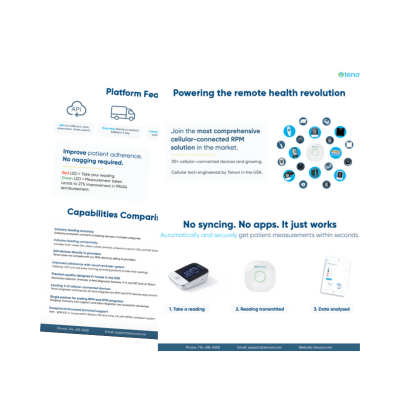Pulse oximeters are essential tools in remote patient monitoring (RPM). Pulse oximeters provide critical insights into blood oxygen saturation (SpO2) and heart rate. Nonin and Tenovi have partnered to advance health equity via remote patient monitoring for chronic care patients. The Nonin 3230 pulse oximeter, integrated into Tenovi’s RPM ecosystem, offers an innovative, easy-to-use solution for tracking vital signs.
Below, we explain how to properly operate the Nonin Cellular-Connected Pulse Oximeter for accurate results and a seamless healthcare experience.
Key Features of the Nonin 3230 Pulse Oximeter
- Industry-Leading Accuracy: Provides dependable readings even in low perfusion or during dyspnea.
- Skin Tone Inclusivity: Designed to deliver accurate results for patients of all skin types.
- Seamless Integration: Automatically connects to the Tenovi Cellular Gateway, ensuring real-time data transmission to healthcare providers.
- Ease of Use: One-step setup without the need for app downloads or manual pairing.
Tips for Optimal Use of Nonin 3230 Pulse Oximeter
- Keep Still: Movement during readings can lead to inaccurate results.
- Maintain Clean Hands: Dirt or moisture may interfere with the sensor’s ability to capture accurate measurements.
- Daily Monitoring: Consistent daily use ensures timely detection of any concerning trends.
Steps to Properly Use the Nonin Pulse Oximeter
Follow these simple steps for optimal use of the Nonin 3230 pulse oximeter:
- Place Your Finger Correctly: Insert your finger into the oximeter, ensuring it is clean and free from nail polish or artificial nails for accurate results.
- Take Your Reading: Watch the oximeter display your oxygen saturation (SpO2) and pulse rate on its multi-color LED screen.
- Transmit the Data: After hearing a confirmation beep, remove your finger. The device will wirelessly transmit your readings to the Tenovi cloud via the Cellular Gateway.
- Verify Success: The Gateway’s LED will turn green, indicating the data was successfully sent.
For further assistance, watch the video below. You can also consult the Nonin Cellular-Connected Pulse Oximeter quick start guide or contact Tenovi Remote Patient Monitoring Support, where our HIPAA-compliant team is ready to help.
Why Choose Nonin Pulse Oximeters with Tenovi?
The Nonin Model 3230, paired with Tenovi’s RPM system, not only provides accurate and equitable results but also streamlines remote monitoring with its automated data transmission. This partnership empowers healthcare providers to offer proactive, personalized care while improving patient outcomes.